In today’s digital age, securing your online presence is more crucial than ever. Because of the increasing prevalence of cyber threats, protecting your personal information and digital assets is essential. This article provides practical and Secure Digital Life Tips to enhance your online security and safeguard your digital life.
Understanding Cyber Threats
Cyber threats come in various forms, including malware, phishing, ransomware, and data breaches. Understanding these threats is critical but it’s only the first step in protecting yourself. For an in-depth explanation of common cyber threats, see [Norton’s guide to cybersecurity].
Essential Tips for Online Safety
-
Use Strong, Unique Password
Why It Matters: Weak passwords are a leading cause of account breaches, so using strong, unique passwords for each account reduces this risk significantly.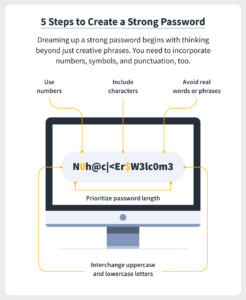
How to Do It: Create complex passwords using a combination of letters, numbers, and special characters. Avoid using the same password across multiple sites, so consider using a password manager like LastPass, Dashlane, or 1Password to generate and store your passwords securely.
Learn More: For more on creating strong passwords, read [NIST’s password guidelines].
-
Enable Two-Factor Authentication (2FA)
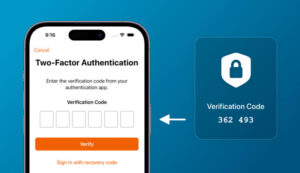
Why It Matters: Two-factor authentication (2FA) adds an extra layer of security by requiring a second form of verification in addition to your password, making it much harder for attackers to gain access.
How to Do It: 2FA is important when it comes tp online safety, so enable 2FA on all accounts that support it, such as your email, social media, and banking accounts.
Learn More: For a step-by-step guide on setting up 2FA, visit [Authy’s resource].
-
Keep Software Updated
Why It Matters: Software updates often include patches for security vulnerabilities, so keeping your software updated helps protect your devices from the latest threats.
How to Do It: Regularly update your operating system, browsers, and software. Enable automatic updates to ensure you’re always running the most secure versions.
Learn More: For more on the importance of updates, see [Microsoft’s guide to software updates].
-
Be Wary of Phishing Scams
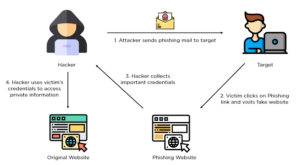
Why It Matters: Phishing scams trick users into providing personal information by posing as legitimate entities. Recognizing and avoiding these scams can prevent data breaches.
How to Do It: Be cautious of unsolicited emails, messages, or links, so verify the sender’s authenticity before responding.
Learn More: For tips on identifying phishing attempts, check out [Google’s phishing prevention guide].
-
Use Secure Wi-Fi Connections

Why It Matters: Public Wi-Fi networks are often insecure, making it easy for attackers to intercept your data, so using secure connections protects your information.
How to Do It: Avoid using public Wi-Fi for sensitive transactions. If you must use public Wi-Fi, connect through a Virtual Private Network (VPN) so as to encrypt your data.
Learn More: For recommendations on the best VPNs, read [CNET’s VPN review].
-
Back Up Your Data
Why It Matters: Regular backups ensure you can recover your data in case of a cyber attack or hardware failure.
How to Do It: Regularly back up important files to an external hard drive or cloud storage service.
Learn More: For backup solutions, see [PCMag’s top cloud storage services].
-
Monitor Your Accounts
Why It Matters: Regularly monitoring your accounts helps you detect suspicious activity early and take action to prevent further damage.
How to Do It: Check your bank statements, credit reports, and online accounts for unauthorized transactions. Set up alerts for suspicious activities.
Learn More: For tips on monitoring your accounts, visit [Identity Theft Resource Center]
Protecting Your Devices
-
Install Antivirus Software
Why It Matter: Antivirus software protects your devices from malware and other cyber threats.
How to Do It: Use reputable antivirus software, keep it updated, and run regular scans.
Learn More: For recommendations, see [TechRadar’s best antivirus software list].
-
Secure Your Mobile Devices
Why It Matters: Mobile devices are also vulnerable to cyber threats, so securing them protects your data and privacy.
How to Do It: Use a password, PIN, or biometric authentication to lock your devices. Enable remote wipe features in case your device is lost or stolen.
Learn More: For more mobile security tips, read [McAfee’s guide].
-
Be Cautious with Apps
Why It Matters: Malicious apps can steal your data or damage your device. Downloading apps only from official stores reduces this risk.
How to Do It: Download apps only from official stores like Google Play or the Apple App Store. Review app permissions and avoid granting unnecessary access to your data.
Learn More: For advice on app security, visit [Sophos’ mobile app security tips].
Securing your digital life requires vigilance and proactive measures, so by following these essential tips, you can protect your personal information so as to reduce the risk of cyber-threats. Stay informed about the latest security practices because continuously updating your knowledge will make you stay ahead in the digital age.
For more tips and resources on online security and digital lifestyle, subscribe to our newsletter and stay updated with the latest articles from EaziFund.











